Revisting lolcommits in macOS Sonoma
Table of contents
tl;drmacOS Sonoma added Continuity Camera to macOS but it had an unintended side-effect to my lolcommits setup where internal Apple command-line tools would leak deprecation notices that I didn’t want. I was able to debug it and find a solution using Zsh, consolidated output
{...}, &std*redirection. Here’s the commit history for this.
Whenever we upgrade software we run risks of custom tooling breaking. Especially tooling that touches obscure APIs. While not upgrading the software is the best way to avoid this, it’s also a great security risk! So make sure you update your software sooner rather than later. Even if this means you risk encountering bugs that you might avoid by waiting to upgrade. You’ll be able to stretch your troubleshooting muscles and might even be able to contribute to the fix or at the very least mitigate it in your own custom way.
In this post, I’ll talk about how I encountered a deprecation notice within a
tool that I use regularly called lolcommits and system_profiler and how
upgrading to macOS Sonoma broke my post-commit hook in Git.
If you want to learn more about lolcommits, check out their website.
➡️ lolcommits: selfies for software developers
I’ve been leveraging this tool to take selfies for quite a long time. When I went fully remote in 2015, I created a little Tumblr site to capture all these automatically and save them for the world to see.
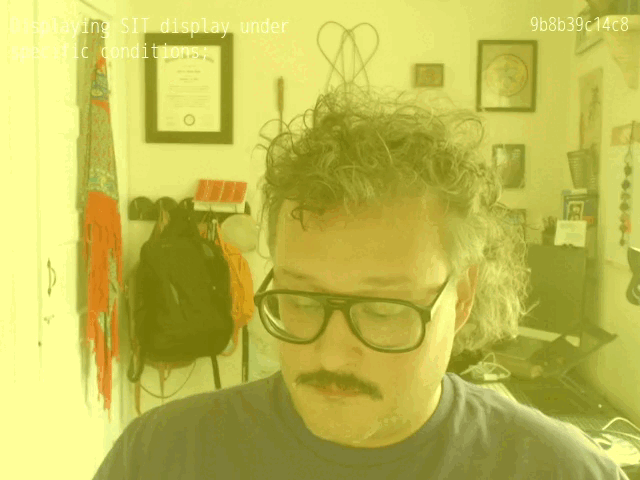
For many many years this setup was fine. That is until I upgraded to macOS
Sonoma and found that the tooling that I had written to find what camera was
plugged into my Mac was spitting out all sort of internal deprecation notices
that were outside of the scope of what I was doing. While the notices were
interesting to me to see how the CLI tool worked, this particular deprecation
notice targeted at the internal tools team at Apple. At least that’s my best
guess. The CLI tool in question here is system_profiler.
Click here to see what the man system_profiler page looks like at the time of
this writing.
SYSTEM_PROFILER(8) System Manager's Manual SYSTEM_PROFILER(8)
NAME
system_profiler – reports system hardware and software configuration.
SYNOPSIS
system_profiler [-usage]
system_profiler [-listDataTypes]
system_profiler [-xml] dataType1 ... dataTypeN
system_profiler [-xml] [-detailLevel level]
system_profiler [-json] dataType1 ... dataTypeN
system_profiler [-json] [-detailLevel level]
DESCRIPTION
system_profiler reports on the hardware and software configuration of the system. It can generate plain text reports or
XML reports which can be opened with System Information.app, or JSON reports
Progress and error messages are printed to stderr while actual report data is printed to stdout. Redirect stderr to
/dev/null to suppress progress and error messages.
The following options are available:
-xml Generates a report in XML format. If the XML report is redirected to a file with a ".spx" suffix that
file can be opened with System Information.app.
-json Generates a report in JSON format.
-listDataTypes Lists the available datatypes.
-detailLevel level Specifies the level of detail for the report:
mini report with no personal information
basic basic hardware and network information
full all available information
-timeout Specifies the maximum time to wait in seconds for results. If some information is not available
within the specified time limit then an incomplete or partial report will be generated. The default
timeout is 180 seconds. Specifying a timeout of 0 means no timeout.
-usage Prints usage info and examples.
EXAMPLES
system_profiler
Generates a text report with the standard detail level.
system_profiler -detailLevel mini
Generates a short report containing no personal information.
system_profiler -listDataTypes
Shows a list of the available data types.
system_profiler SPSoftwareDataType SPNetworkDataType
Generates a text report containing only software and network data.
system_profiler -xml > MyReport.spx
Creates a XML file which can be opened by System Profiler.app
AUTHORS
Apple Inc.
Darwin June 30, 2003 DarwinIf you opened the details above, you can notice that the author is Apple. A
bug in someone else’s code and not my own. Also it’s neat that system_profiler
was introduced in 2003 which means it was in the end-of-life for Mac OS X 10.2
Jaguar and most likely in anticipation for the release of Mac OS X 10.3
Jaguar.
Okay, so what is happening here?
So you might be wondering what the heck is this all about? Basically, the issue
at hand here is that there is a deprecation notice whenever the API
AVCaptureDeviceTypeExternal is called due to the new Continuity Camera
feature of macOS Sonoma. The culprit was a command that I had worked on
previously to speed up my post-commit hook because it was taking longer than I
wanted to execute.
system_profiler \
SPCameraDataType \
-json \
-detailLevel basic \
| jq -r '.SPCameraDataType[]."_name" | select(. | test("C920"))'Whenever I ran this command, I would get the following output. I’m breaking it
down with stderr first then stdout.
# stderr*
2023-09-28 17:37:20.563 system_profiler[34077:36102507] WARNING: AVCaptureDeviceTypeExternal is deprecated for Continuity Cameras. Please use AVCaptureDeviceTypeContinuityCamera and add NSCameraUseContinuityCameraDeviceType to your Info.plist.
# * as you'll read later, it's not quite stderr# stdout
HD Pro Webcam C920It turns out though that the command lolcommits --capture [...] also displays
the deprecation notice even though it’s not directly calling system_profiler
in its codebase. This behavior lead me to think that the deprecation notice was
not coming from either system_profiler nor lolcommits --capture. So I tried
a little experiment. Let’s send stderr to /dev/null and all we’re left with
is the stdout, right?

>_ system_profiler \
SPCameraDataType \
-json \
-detailLevel basic \
| jq -r '.SPCameraDataType[]."_name" | select(. | test("C920"))' \
2>/dev/null
2023-09-28 17:37:20.563 system_profiler[34077:36102507] WARNING: AVCaptureDeviceTypeExternal is deprecated for Continuity Cameras. Please use AVCaptureDeviceTypeContinuityCamera and add NSCameraUseContinuityCameraDeviceType to your Info.plist.
HD Pro Webcam C920Why I’m still getting the deprecation notice
As you can see above, I’m still getting the deprecation notice no matter that I
redirected stderr to /dev/null. This was what helped me realize that the
error was internal to whatever API system_profiler and lolcommits --capture
were running under the hood. Because of this I really needed to consider a
number of options, but ultimately went with the idea of just throwing all the
output of the command over to /dev/null.
| Plan | Likelihood | Solution |
|---|---|---|
| A | Not likely | Removing lolcommit from my post-commit workflow |
| B | Not likely | Hard-code the camera to HD Pro Webcam C920 |
| C | Not likely | Wait for Apple to fix things? |
| D | Chosen | Figure out how to “trap” or redirect the output I don’t want and capture the output I need |
| E | Not likely | Do nothing and suffer the deprecation warning until Plan C plays out |
My reasoning for going with Plan D
As you may have figured out by now, I am someone who is curious by default. If
there’s something that I need to figure out and can figure out, I will try my
best to figure it out. So when it came to this, I decided to troubleshoot how to
best “trap” or redirect output of commands. This is where I thought of using the
{...} curly braces to capture all of the output. This is useful when you are
trying to capture all the output of multiple commands into a consolidated
output. This is because { and } reserved words or commands built into the
shell. When grouping commands like this you need to make sure that you’re
terminating lines with a ; semicolon if they’re not terminated by \r
carriage returns.
{ # encapsulating the command in braces
system_profiler \
SPCameraDataType \
-json \
-detailLevel basic \
| jq -r '.SPCameraDataType[]."_name" | select(. | test("C920"))' \
} 2>/dev/null # encapsulating the command in bracesWith this command, all the output I get now is the return of the jq command
that tests for the string C920 which is the model of my external webcam.
Determining what should get sent where and why
So ultimately after being able to only see the output of the. I needed
to ensure that I was still capturing output that I needed to set my variable
LOLCOMMITS_DEVICE to whatever camera is available. I managed to do this above
by only sending the consolidated output for stderr over to /dev/null but the
stdout was still being returned.
Further down in my post-commit hook, I also had to fix encountering the same
deprecation warning over when I ran lolcommits --capture. I handled this by
just redirecting all of the output over to /dev/null because of the
thought by Plan A.
# shellcheck disable=SC2086
lolcommits \
--capture \
--stealth \
--delay 2 \
--fork \
${animado-} > /dev/null 2>&1
# ^^^^^^^^^^^^^^^^If I’m considering removing something, the first step for me when it comes to
long-term maintenance is to see what it’s like to live without. Now if
lolcommits --capture ever fails, I won’t know about it. For now I haven’t
noticed a problem. There are times where lolcommits --capture doesn’t seem to
execute, but that’s okay. I find that running a camera capture at the end of
every commit can be slow. This way I don’t get bogged down by a slow capture for
any reason.
Thinking about script portability
So at this point, you may have realized that I’ve been using Zsh as the
execution environment. My thoughts behind this is that while I usually execute
my shell scripts in Bash but since this script is so Apple tooling specific
due to system_profiler. Since macOS Catalina, Zsh has been the default
shell for macOS going forward. Since I’m already being so Apple-specific in
my query for a camera, I figured let’s go all the way. It was also an issue
because of the way output grouping works in a Bash $(...) sub-shell versus a
Zsh $(...) sub-shell.
This post was written by a human & not by artificial intelligence (AI) tools. I’m not stating anything against AI here but I am interested in differenciating content created by people versus machines. To find out more about the Not by AI badge, please click it.
If you enjoyed this post, please explore other posts by the topics listed below.
Coding interviews