Apple Interface Style & TUI
Table of contents
tl;drmacOS-based Night mode supported scripting to update the configuration across different development environment tools including: Alacritty
, Tmux, Neovim, Starship, and Bat.
This post has been cooking for a long time. The ability to switch between visual modes across all my tooling always felt like an attainable goal but for years it was outside my periphery because my main tools weren’t Unix philosophy aligned.
Here’s an excerpt from the original authors.
Expect the output of every program to become the input to another, as yet unknown, program. Don’t clutter output with extraneous information. Avoid stringently columnar or binary input formats. Don’t insist on interactive input.
from Ken Thompson and Dennis Ritchie, key proponents of the Unix philosophy.
I like to reference the Unix philosophy a lot. I recommend reading it every now and then. It’s historic information and the perspective gained from rereading it is super helpful. I’ve learned that people aren’t aware of the Unix philosophy by name. I hope showing you how using macOS Night mode to trigger theme changes across different tools at once helps enforce parts of the Unix philosophy in modern times.
The visual problem
When I’m on the computer, I tend to work in Dark themes in my editor and terminal. For me, these are the same things and expand further to tools like my multiplexer, command prompt framework, and TUI. The problems I experience are when I work outside during daylight hours it’s almost impossible to work outside. The display on my laptop is glossy and turns into a reflective surface when I use my Dark themes.
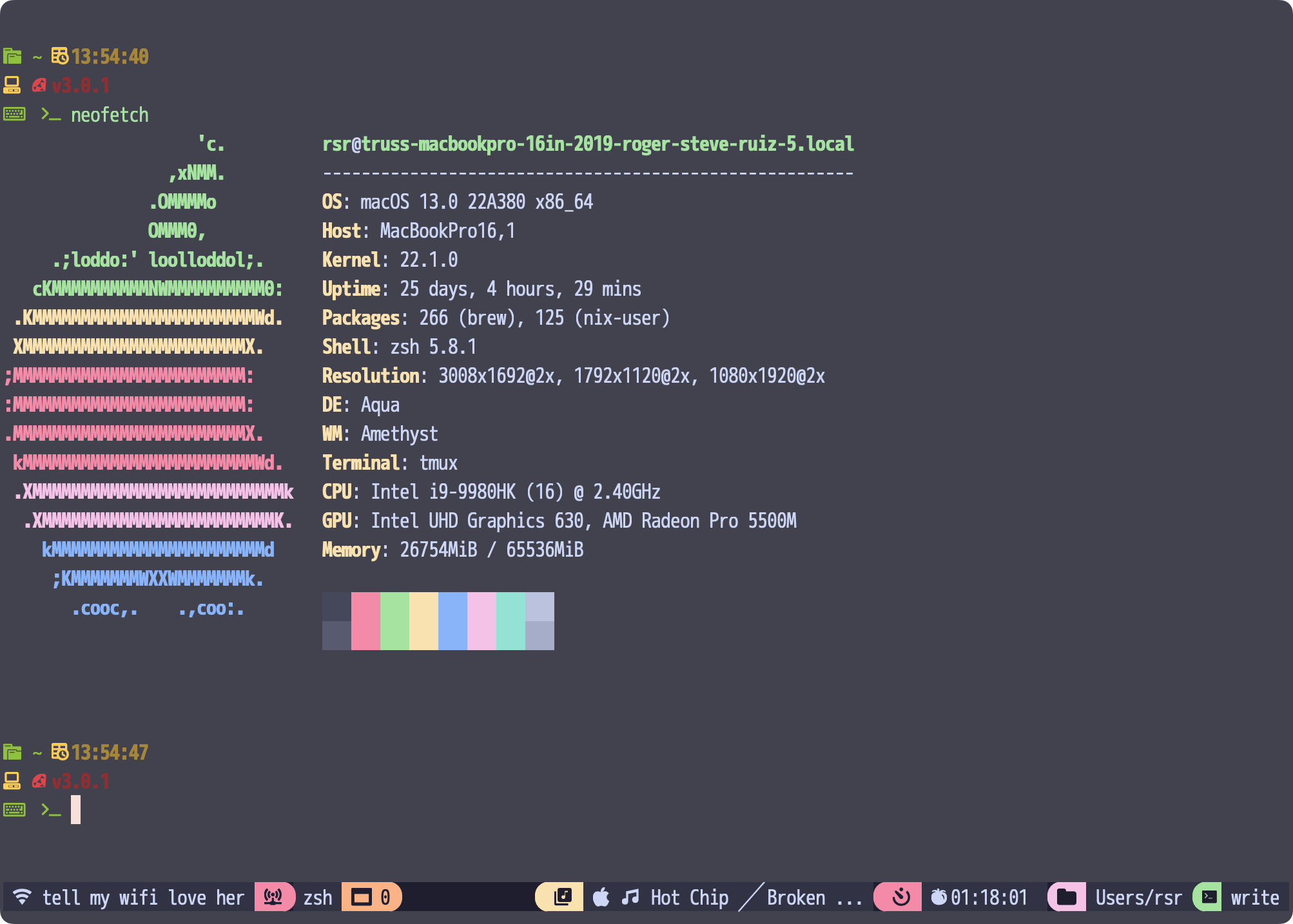
I use a lot of tools that subscribe to the Unix philosophy to varying degrees.
For a Terminal I’ve used iTerm2
for almost a decade but I switched to
Alacritty. I switched from OhMyZSH& to Starship for my command prompt. I
used to use Vim but made the big leap to learn Lua and Neovim earlier this year.
I’ve made a big switch to Rust-based tools like Bat to get a different visual
user experience compared to Cat.
The configuration problem
My terminal throughout the years has been iTerm2. I love the customization and the attention to detail you find in the configuration. It’s a Mac-first application and does a good job of conforming to Apple’s HIG and still allowing users to customize it further on their own. It’s all accessible with an intuitive UI-based settings page. Configurations get exported and imported to XML files to make sharing them easy.
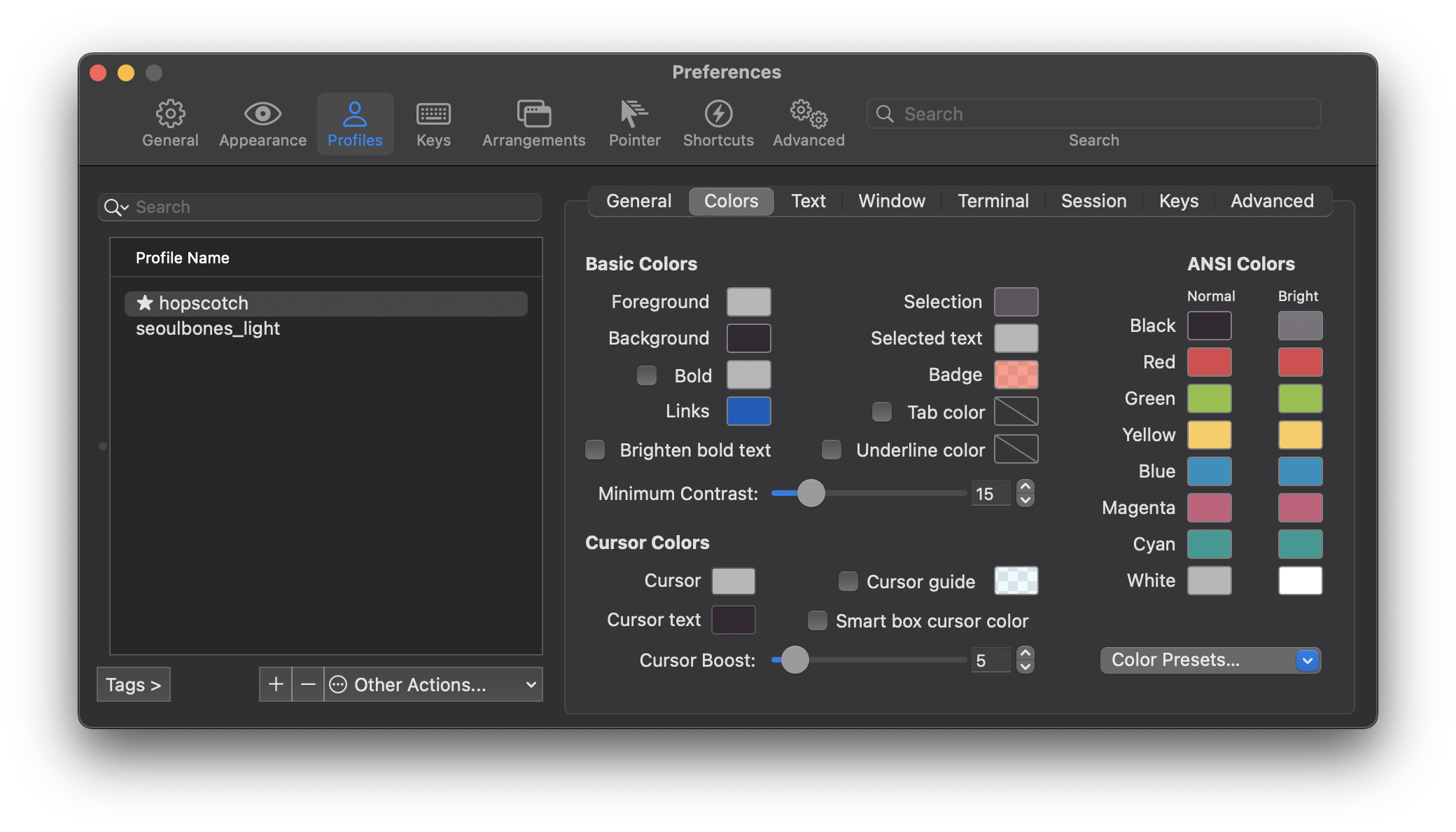
Text-based configurations are better than proprietary ones
The tools I use every day use text based configuration files such as customized
.conf files or Yaml or TOML files. This is super helpful to me to be able to
back these things up in version control.
Even though iTerm2 allows for exports and imports of configuration, the interface isn’t text-first. It’s visual first. Which is great if that’s what you’re in to.
Write programs to handle text streams, because that is a universal interface.
by Peter H. Salus in A Quarter-Century of Unix (1994).
I had to stop using iTerm2 and start using Alacritty
While I’ve used iTerm2 for over seven years, I did run in to various limitations. They were around configuration management. There were times where I would make an update and I would have to close and open the window for it to take effect. Other times, I would have to manually enter my theme and tweak my configuration using the UI editor. While all this worked for me for years, I needed to try something better. I switched to Alacritty and haven’t looked back yet. While it’s not as feature-rich as iTerm2 if you’re looking for lots of features, it does have a text-based configuration written in Yaml that updates the terminal on save.

➡️ Checkout my Alacritty configuration
.
The Alacritty project has stated publicly that they’re looking to recreate the terminal emulation experience and nothing else. That’s okay for me as I use Tmux to augment my terminal experience. But as usual, your mileage may vary. Explore your options. If Alacritty interests you then please keep reading.
Next up, I said what I sed
This little Unix program is the best. I love sed and that might be because I
learned regular expressions by learning Pearl and finding and replacing text
made me laugh when I realized what the acronym sounded like. F A R T. Editing
text on the fly is so dope. This is how sed made its way into this solution. I
hope it makes you realize the same thing.
sed -E -i '' \
"s/^(colors: \*).+$/\1${current_mode}/" \
~/.alacritty.ymlMaking sure that I capture the correct part of the key/value pair for what I’m
editing I am able to set it to the $current_mode coming from the PLIST macOS
sets when triggering Night Mode.
sed -E -i '' \
"s/^(set.background = ).+$/\1\"${current_mode}\"/" \
~/.config/nvim/lua/theme.luased -E -i '' \
"s/^(palette = ).+$/\1\"${current_mode}\"/" \
~/.config/starship.tomlNow there can be an issues where maybe a different name gets used, and that’s
okay too. It’s easy to just set another variable like $catppuccin_flavour and
use it the same way.
sed -E -i '' \
"s/^(set -g @catppuccin_flavour ).+$/\1'${catppuccin_flavour}'/" \
~/.tmux.conf
# source the config so it forces reloading
tmux source-file ~/.tmux.confSince these configuration files all use the same text-based interface for
configuring the theme, then I am able to use simple Unix tools to edit text
and save the document. The sed tool great for just that.
With the -E flag, I’m able to run enhanced regular expressions. I do this
because I need to run positional capture to match the key rather than the value
since I don’t know what it will be. Or better said, I shouldn’t care about
specifics. I should care what I want it to be. I also need to make sure that I
capture the rest of the text in the value after the key’s definition too with
.+$.
Now since I used parentheses around the key and assignment operator (=,
<space>, or :), I can then use \1 to place it where it’s needed to set the
correct value.
All this and it’s clear to see the values of using the Unix philosophy to manage the APIs between various tooling.
The notion of “intricate and beautiful complexities” is almost an oxymoron. Unix programmers vie with each other for “simple and beautiful” honors — a point that’s implicit in these rules, but is well worth making overt.
by Doug McIlroy in Eric Steven Raymond’s book The Art of Unix Programming.
Let’s make sure that the code runs on startup
I have a script which I use to prompt me for what shell I’d like to use. By
default, I use Zsh with Tmux. I call this script tux which you can find in
my dot files. Once I’ve created my custom script, I just had to make sure I
called it from within my startup script. Below is a working example where I
change between light mode and Dark mode using nothing more than the macOS
Display preference in the menu bar.
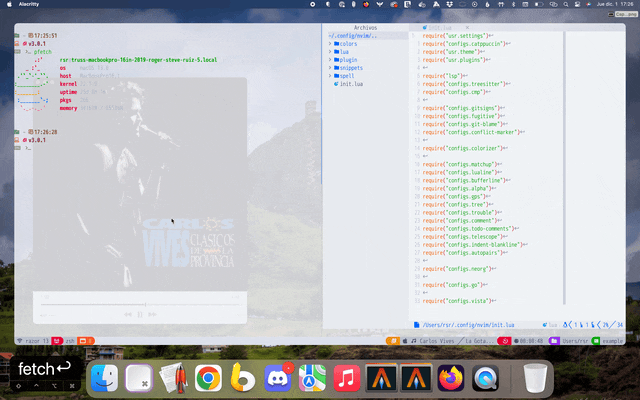
The secret is using AppleInterfaceStyle
I stumbled across the helpful project on GitHub called plistwatch which emits
any changes to PLIST files on your system.
➡️ View the source code for catilac/plistwatch on GitHub
.
With this tool, I was able to see what property list (PLIST) value was getting
set whenever my Mac transitioned between light and dark modes. The global value
gets set by macOS with the keyword Dark. Using a simple If-Statement, I could
set it like so.
if defaults read -g AppleInterfaceStyle &>/dev/null
then
echo "Dark mode is on."
else
echo "Light mode is on."
fiThe reason it’s a simple If-Else-Statement is because there are two modes. This
could change in the future. Apple just writes Dark to the PLIST for
AppleInterfaceStyle and then deletes it when macOS is in light mode.
With this simple check, the CLI tool sed, and text-based configuration files,
I was able to have my terminal and tools react to light and dark mode without
needing to download or write much custom code. Cheers 🎉 for the Unix philosophy
still proving useful in 2022.
This post was written by a human & not by artificial intelligence (AI) tools. I’m not stating anything against AI here but I am interested in differenciating content created by people versus machines. To find out more about the Not by AI badge, please click it.
If you enjoyed this post, please explore other posts by the topics listed below.
Various ways to debug in Hugo